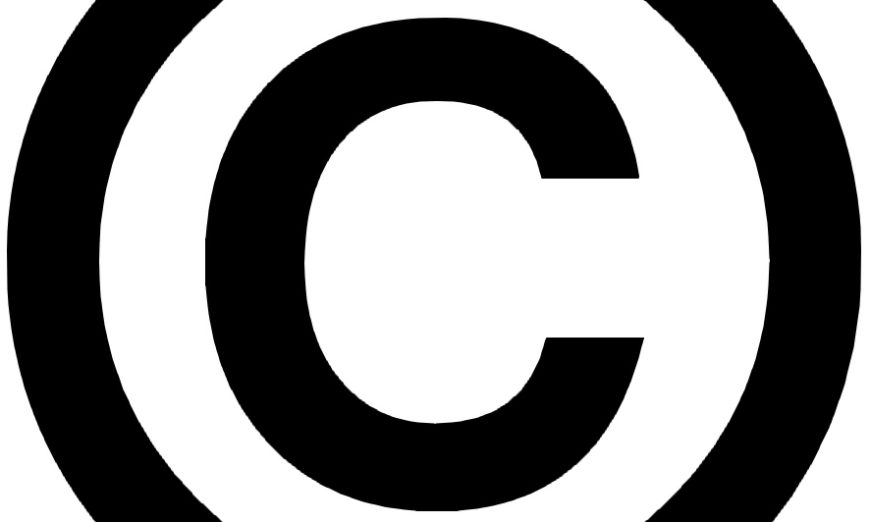While not all of us are into posting our work on social media, a substantial portion of the creative population is, and this goes beyond snaps of your lunch. Instagram is the leading service for the sharing of photography, and no longer requires submitters to ruin good images with cheap looking filters. Every “expert” has written or shot a piece on why serious artists need to be on Instagram. I will leave that decision to you. However, it should be noted that businesses who take their social media channels seriously are finally starting to see the value in properly maintaining their Instagram accounts. This has led many to buy Instagram likes in order to boost their online presence on the platform and improve their public image. The question that always arises near immediately is, “should I be putting a watermark on my images?” This becomes even trickier now because there are apps alike to storiesig that allow people to anonymously download your stories. But, if someone likes your post that much and wants to share your work, is it really an issue? And does this mean you should avoid watermarking? Hmmmmm…..
Watermarking is a somewhat volatile topic. Photographers want people to know who made the image. They also want to try to prevent images from being stolen or used without their permission. Many viewers don’t care if there is a watermark so long as it isn’t blocking most of the image, while others will immediately shun a poster if there are watermarks because of “lost purity of art” or some such dreck.
Since there are many opinions, I would encourage you to make your own decision on whether you watermark or do not watermark.
If you would like viewers to find it easy to remember your name, a subtle watermark in a corner is a decent way to do this. Your watermark can be a simple text overlay or be a custom graphic. Tools such as Adobe Lightroom allow you to place a watermark on images in the export stage, meaning your work is not cluttered up until the last step and then it is optional. The watermark can by your name, or your company and may or may not include a copyright notice.
In Canada, and in most signatories of the Berne Convention on copyright, your copyright is established at the moment you release the shutter. You do not explicitly need to place a copyright mark on your image to enforce your copyright. You can submit a group of images to the Copyright office, but it’s not so simple. In the United States, copyright experts recommend submitting bulk uploads to the Copyright office on a regular basis. You have your copyright by law, but this registration makes it easier on you should you decide to take legal action.
A watermark is not a copyright mark or registered trademark. It’s simply an overlay on the image. If done subtly, they can be unobtrusive but act as marketing for you and your work. If you have your own website you want people to visit to view your work, and have spent a whole bunch of time working with an SEO Manchester freelancer to get it optimized for search engines, this can potentially help people find you if your picture is stolen and put out in the wild. But don’t expect the presence of a watermark to place you in a better position legally. As we well know, there are many tools that can be used to remove things from digital image, and while a watermark that is removed after the fact may go to show intent to steal your work, visible watermarks do next to nothing to prevent your images from being stolen. If that’s your goal, there are other methods I will talk about later on.
When I include images in an article or online, I use two watermarks. One is simply my name and is visible. It gets applied to the bottom corner of the image and is quite unobtrusive. It’s for marketing purposes only. You can use this strategy as an easy marketing technique, you can then also look into Digital Marketing Agency options available to you, in order to increase your marketing potential and therefore hopefully increase your brand awareness.
The second is an invisible watermark that is embedded in the image. It cannot be seen with the naked eye, but search algorithms from the creating organization comb the web and whenever they find one of your images on the web, create an entry in your account record showing the where and when. If you choose to followup, that’s up to you. The service that I use is called Digimarc. You can learn more about the service on the company website. It does a great job and I’ve never had a client complain about the visibility of a Digimarc watermark. Digimarc does more than photography, but that’s not our concern here.
If you want to be able to apply visible watermarks or invisible watermarks in metadata in bulk, you should have a look at uMark from uconomix. While you can do most of this stuff natively in Lightroom, the software is not overly expensive and might be the right answer for you.
While not a watermark, most cameras allow for you to update the metadata in your images with copyright information at the time you make the image. It’s a menu setting if your camera does it. Consult the owner’s manual to find out if your camera does and how to set it up.
This is useful, but I would not counsel you to depend on only metadata information as your watermark or identifier. Many sites, including Facebook properties such as Facebook and Instagram are well known for stripping metadata out of images, including the stripping of copyright or artist detail in the IPTC section. IPTC data is a standard for metadata structures and you can learn more about it here as it pertains to photography and videography.
Whether you watermark or not is a personal decision. If you do, and you want people to look at your images, be subtle, your watermark should not hit the viewer like a blow from Mjolnir. Just remember that the watermark is not a good instrument for intellectual property protection, it’s a marketing tool and just like your metadata can be stripped away, visible watermarks are easily removed by determined persons or entities.
Until next time, peace.