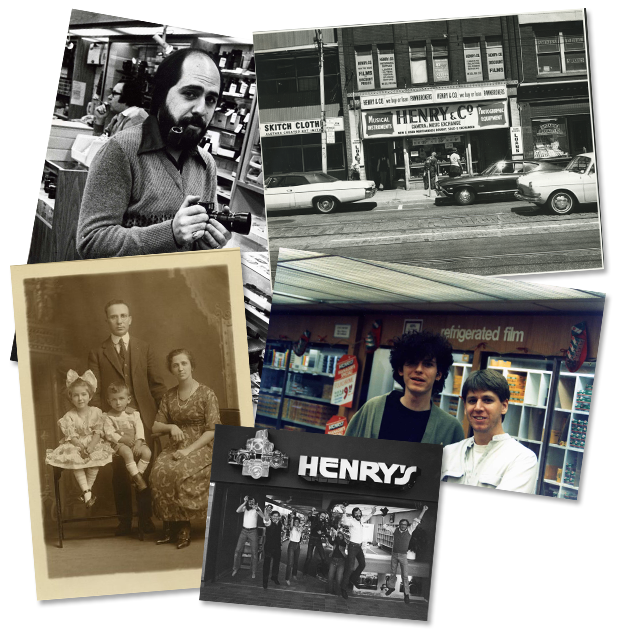This post is brought to you with help from Epson.
Around this time of the year – the holidays, of course – you may find that families, including your own, will start to gather together more often. There’s something about the spirit of the season that brings people closer together. If your family is anything like mine, one of the most common activities we take part in is the ritual of going through old photo albums and reminiscing about days gone by. Well, usually it’s my parents, aunts, and uncles who have the flashbacks; I’m the one who’s seeing most of these photos for the first (or second) time. Nonetheless, I always find it fascinating to see images of my parents when they were my age and younger, or even photos of my grandparents when they were my age.
As much as I love looking through old photos, there’s always one thing that I’ve noticed is a constant over the years. The photographs in those albums are not getting any younger. In fact, over the years, it has become evident that as we flip through those pages and occasionally take a photo out from under the plastic, they’re gradually deteriorating. The deleterious effects of oxidization and the oils on our skin are breaking down the chemicals in the paper. Soon, all we’ll have left is our memories – and ripped, faded, and stained pieces of paper.
So I started thinking about better ways to preserve these photos so that my children and grandchildren can enjoy them, and it dawned on me that digitizing those pieces of my family’s history would be a great way to go. By digitizing the photos, I can first and foremost do my best to ensure that they live on as safely as possible. Of course, how you store your digital files is up to you, but at least this way there’s the option of making multiple copies in a variety of formats to help extend the life of the image.

One of my favourite past times around the holidays usually involves taking some of my parents’ and relatives’ old photos and touching them up in a photo editing application. Using the right software, it’s incredible how much you can improve an old photograph – removing cracks, tears, and fading – but with the Epson scanner software doing much of the initial work for me, it makes things much easier and quicker, checking out a variety of the flatbed photo scanners will help you find the best one for you.

Once you have all of your prints and film archived, what do you do with it? As I mentioned earlier, there are many different ways that you can ensure the digital files will last as long as possible. Always make sure you have all of your files on at least two different storage devices and keep them in separate locations if it at all possible (otherwise any unforeseen disaster might wipe out every copy of your images)! I also throw in cloud storage options whenever I can, because that way all my files will definitely be stored offsite in high grade servers.
For me though, it’s all about the enjoyment and gift value of the digital photos that you have now created! Wall photo framing can never get old. Having a beautiful selection of family images and memories all over your walls is what turns your house into a home, especially during the holidays when you’ll have family and friends coming by. For years, I’ve been scanning restoring, printing, framing, and gifting photos of all shapes and sizes for my family, and they love it! However, the customized gifting of photo calendars is something I have never tried till now. Maybe I can gift one to my parents for their next wedding anniversary. At Henry’s Photo Centre, you can easily design and create personalized gifts like a photo calendar or photo book in the template and color scheme of your choice.
While I’ve used many scanners throughout my photographic career, the Epson V550 is probably one of the easiest to use and work with, and it certainly doesn’t look out of place when you’re not using it either. Whether you’re a pro, an amateur, or you just want to safely archive and share your prints, film, and other documents, there’s an Epson colour scanner that will fit your needs.