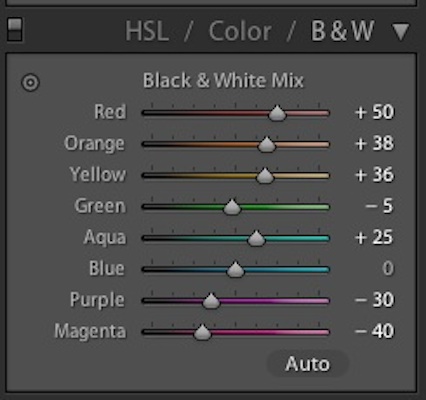If you’re like me and have a passion for lighting, events like TIFF tend to bring out thoughts of trying something different or new. This week I decided to dig out an old theatrical optical spot that I have had for many years. I hadn’t actually used this piece of gear for a while, and it was time to shake the dust off of it and put it to use.
An optical spot is based on fresnel (the s is silent) spotlights that are used for stage lighting and in movie work. The unit contains two lenses, and the distance between these lenses can be adjusted easily with controls on the housing. A strobe light is mounted on or positioned through an opening in the back of the casing. When the light is switched on, the beam passes through the two lenses and out the other side.
The light becomes completely focusable, allowing you to actually create a sharp edged beam with virtually no feathering (if you want). You can adjust the size of the beam by moving one of the internal lenses. Drop in ‘gobos’ (cookie cutter like pattern discs) can be inserted into the middle of the unit to project shapes such as window blinds, stars, or others. The unit even has four movable metal leaves that can cut across the beam, allowing you to shape the entire beam into a square, triangle, or even a small slit of light that can run in any direction. It’s very, very cool, but they aren’t terribly easy to find.
Because the light is passing through glass lenses and is focused through them, the light does not drop off as quickly as when using a traditional light modifier with no lenses involved. Think of something like a telephoto lens for light. The look of the light that you get is very distinct and crisp. Fresnel lights were typically used for creating Hollywood golden era portraits, although the lights used were ‘hot’ lights and not flash units since they did not exist at the time.
So then, prior to teaching one of my lighting classes I thought it might be fun to try to create something with a black and white treatment, Hollywood glamour style, using this light as the primary source. My model was the lovely Abbie from Sutherland models, and makeup/hair was created by Eunique at Faces by Eunique. Eunique was also lovely and was able to apply lovely makeup techniques to Abbie’s face. Afterwards, Eunique was also able to take the makeup off for Abbie and ensure that her skin was properly cleansed. She used a cleanser and a toner from an online Supplement Contract Manufacturer that makes the products and then puts Eunique’s business logo on the labels. She did mention that she is going to be selling these products soon.
Our focus was to create a black and white image. Whenever I shoot, I always shoot in the RAW file format. This is the optimal format for retaining maximum sensor data and have more freedom to make corrections and retouch the image. However, RAW image data is always in colour. So a black and white conversion process would need to occur at some point after the shoot.
A nice little trick that you can use in this situation is to find the ‘picture styles’ or colour treatment options for your photos (camera manufacturers call these settings varying things), and find the setting for black and white. Using this setting when shooting RAW files will allow you to see a black and white preview on the back of your camera, but this preview is just a tiny JPG file embedded in the full RAW file. The RAW file itself is still in full colour. Seeing this black and white preview while you shoot will allow you to get an idea of what your image will look like when you perform a black and white conversion after the fact. Your other option is to shoot in JPG with the black and white option activated, in which case the file will indeed be black and white – what you see is what you will get.
Three lights were used for the image. The main light, which was the optical spot, was placed high with a sharp downward angle. The light was focused on Abbie’s face, allowing it to catch most of the light. With the optical spot I could have made the light much small, more isolated, and created something a little more mysterious. Perhaps next time! Abbie wore a simple elegant black dress, and we finished off the styling with a necklace and earring set. We considered diamond studs or something similar for a light professional look but the set we decided upon looks good on camera and had the bonus of being inexpensive.
The second light was a simple fill light, used to lighten shadows slightly. If I had not used this light at all, the darker shadow on Abbie’s neck would have been pure black. I didn’t want to lose the shape or definition of her neck. This light was a single strobe with barn doors to keep the light from spilling out to the sides (and into my camera lens).
A third light was used to cast a small random pattern on the wall. This light used a 10 degree grid, with pieces of tape randomly placed to cover some of the grid holes. The net effect is a bit of random pattern, some ghostly edges and just something ‘different’. I was careful not to use the modeling lamp for this light as it would have melted the tape very quickly. Never a good idea to let anything burn on set! The light was placed fairly close to the wall to give the light a defined shape. If it were too far away, the light would spread and lose it’s shape altogether.
The great makeup and hair work took some time as it always does, and came out beautifully. The actual shooting time was approximately 20 minutes. Once I had the image selected that I wanted to convert, I performed some retouching steps in Lightroom and Photoshop.
After the detailed retouch, I performed a black and white conversion in Lightroom using the built in black and white filter options for adjusting the tones. The conversion process, while simple, is a matter of taste and desired outcome. There are many settings to manipulate that will have a dramatic effect on the overall look of the image.
Creating this black and white ‘film noir’ type look does not require the use of an optical spot such as the one I used. In fact, one of the looks that we create in my Portrait Lighting 201 class uses more common light-modifying tools to achieve this look. The key is to have tight control over the spread of the key light, so barn doors and gridded lights are the basis of the look. The 201 Portrait Lighting class is a five hour offering using a live professional model. In this class we give you hands-on time with the tools and equip you with the knowledge to be able to create multiple advanced lighting setups.
The Portrait Lighting 101 class is a strongly recommended starting point which provides a solid and confident foundation for moving on to the 201 class. You can see the descriptions and sign up for these classes here and here.
Last, and certainly not least, I’d like to remind everyone of the Portrait Perfect event that we’re holding in London on January 31. This event features the wonderfully talented and thoroughly engaging Lindsay Adler. Lindsay is a New York based fashion photographer with a gift for teaching and empowering people to take their passion to the next level. If you’re looking for some great guidance on the business of photography, image concepts, posing, lighting, styling, shooting and retouching then this is a great event to attend. You can read more about the event and get your ticket here.